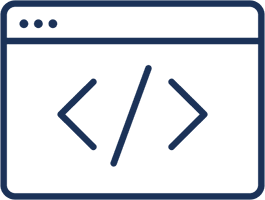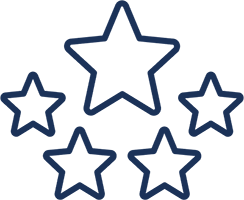Indeni 7.3 Release
Improve visibility, reduce outages, and increase time savings for Security Operations
View "What's New" Video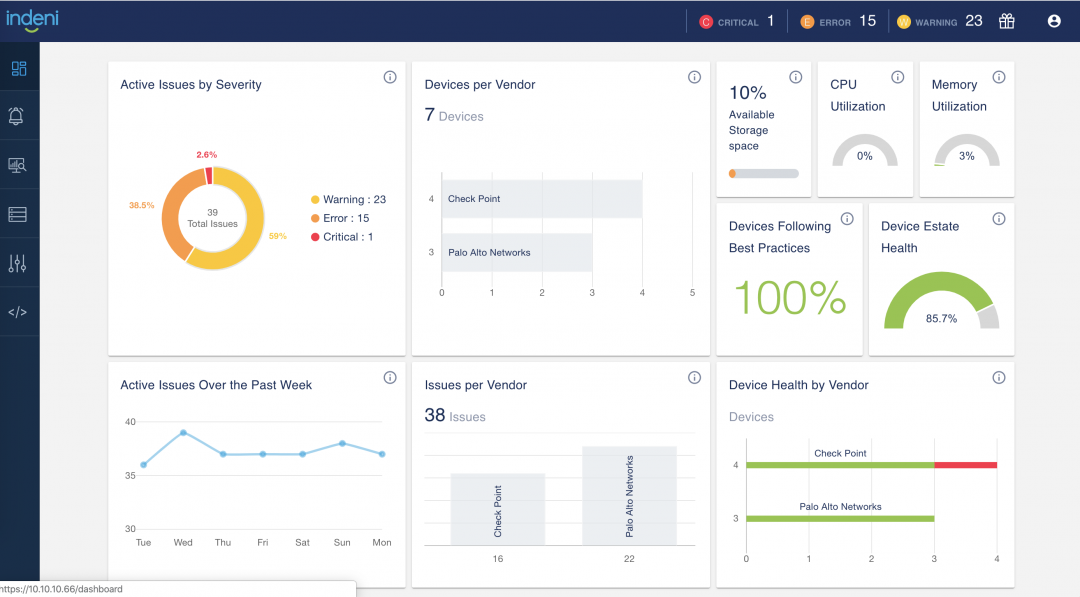
At-a-Glance Dashboard
Indeni’s new dashboard provides a quick overview of your security infrastructure devices, their current health, and recent history for trending analysis. When time is critical, Indeni tells you where your effort will have the biggest positive impact on network stability.

Introducing Auto-Triage for Check Point and Palo Alto Networks firewalls
Indeni Auto-Triage Elements (ATEs) follow the same steps as a trained administrator, gathering diagnostic information from the affected device, so an operations engineer can quickly use the findings to go straight to resolving an issue.
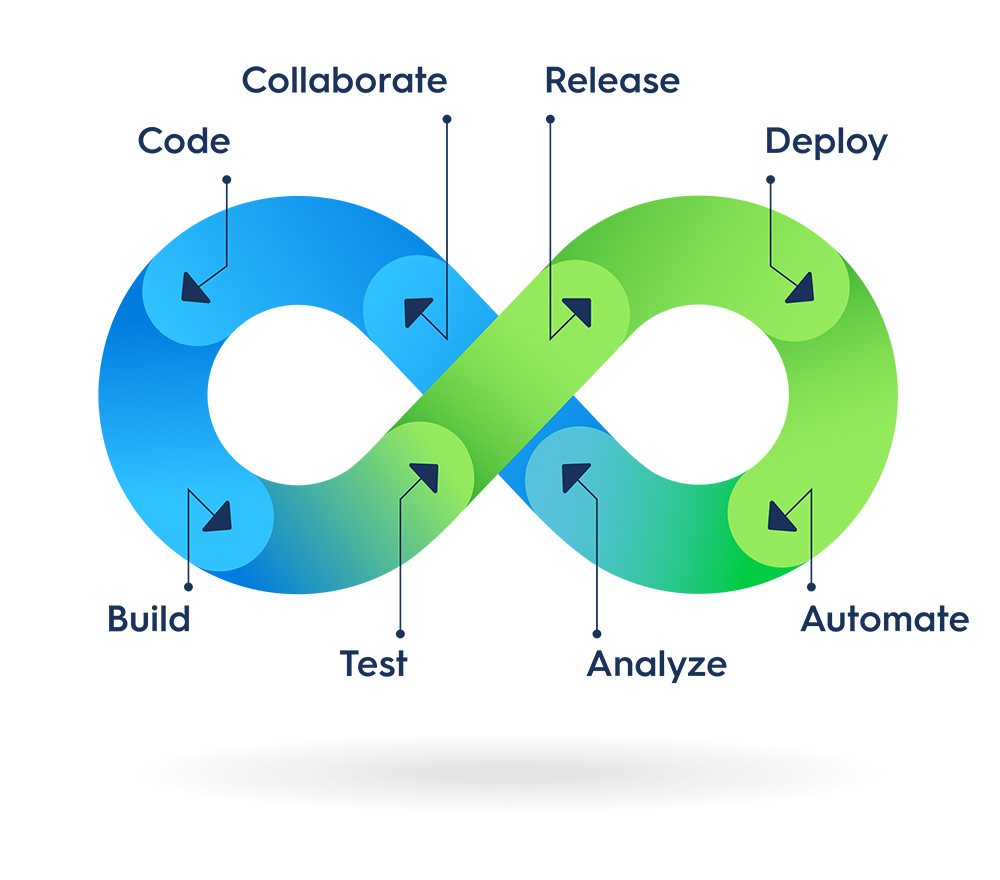
Expanded Auto-Detection for Check Point, Palo Alto Networks and Fortinet Fortigates.
Indeni Auto-Detect Elements (ADEs) uncover issues related to High Availability, Vendor Best Practices, Compliance, Maintenance, and more. Check out the new elements for:
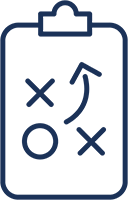
Streamline workflow by enhancing existing notification processes with remediation steps
View Integrations with:
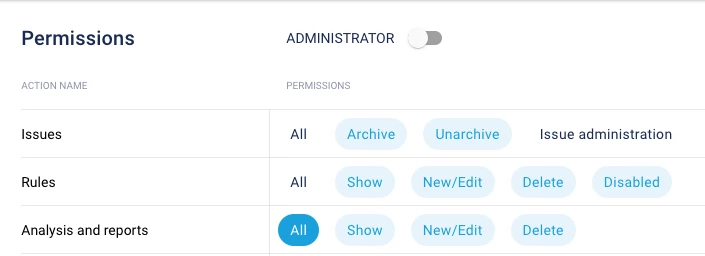
Enhanced Enterprise Platform Services
Leverage integration with LDAP centralized user management for RBAC permissions and issue assignments.

Indeni Proactive Customer Support powered by Indeni Insight.
The coverage for Indeni Proactive Support Service has been expanded beyond Indeni core services, and now includes coverage for Auto-Detect Elements (ADE) and Auto-Triage Elements (ATEs) to provide “Indeni for Indeni” for our Automation and Knowledge.