6.5 SNMP Integration
SNMP integration enables Indeni server to function as a SNMP trap forwarder. All alerts generated by Indeni will be forwarded to the configured host as SNMP traps. The configured host is usually a network management tool or SNMP manager. In this example, we will demonstrate the integration with SolarWinds Network Performance Monitor (NPM).
Configure SNMP
STEP 1. Click on Integrations tab and click + NEW, select SNMP
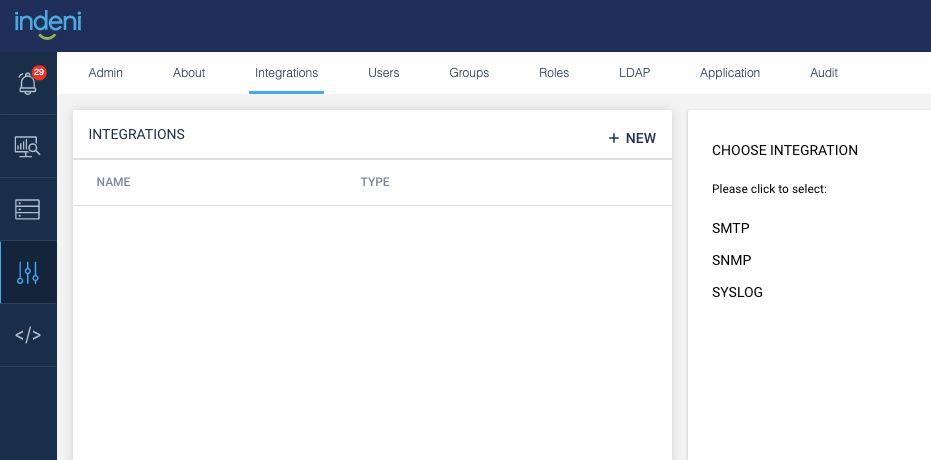
STEP 2. Select SNMPv2 option. Only SNMP v2 is currently supported. Enter the IP address of the SNMP trap receiver in the Host address field. In this example, we have setup a SolarWinds server at 10.11.80.31. Next, enter the community string. This is the community string for the Indeni server. You can use any string you prefer. We recommend “indeni” as the community string, since this field can be used on the SolarWinds to filter incoming traps. Finally, click SAVE to save the settings.
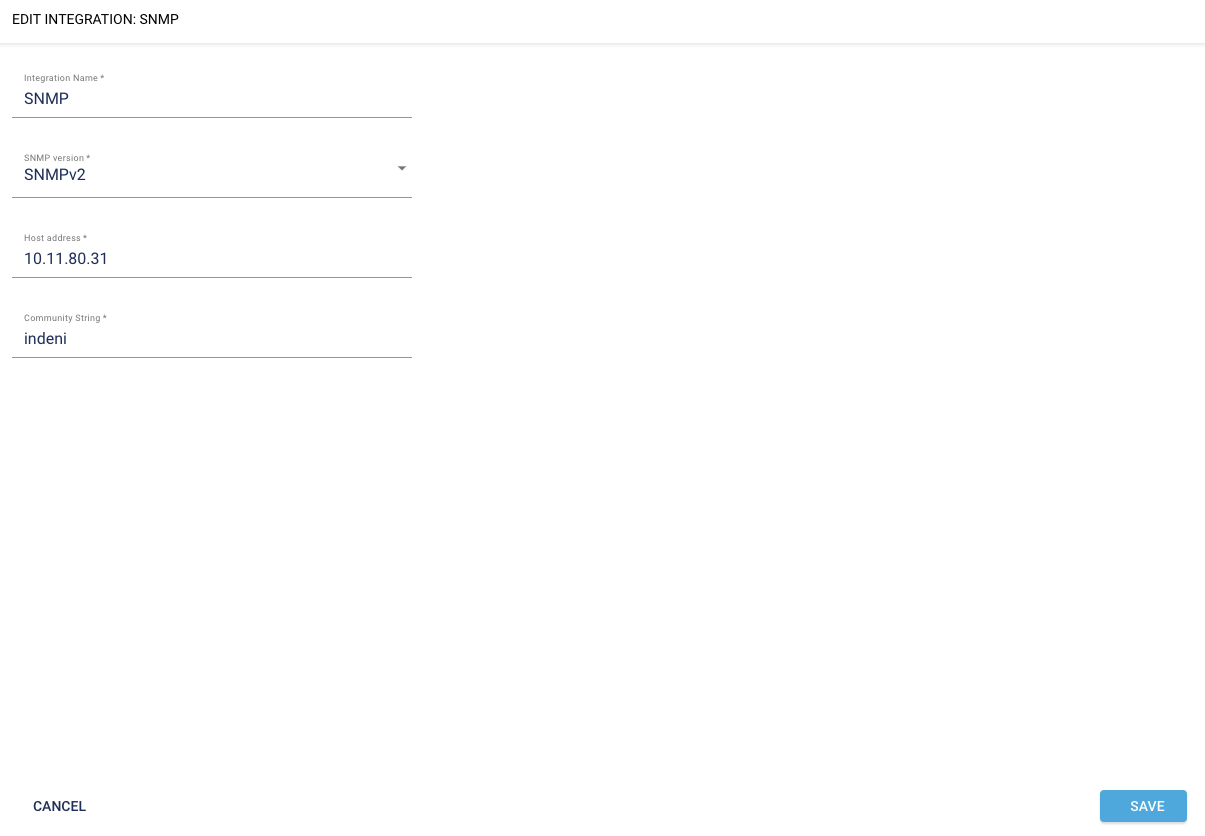
STEP 3. Rules with critical or error severity level have the SNMP trap forwarding enabled by default. If you want Indeni to generate traps for issues that have info or warning severity, you can enable it under Indeni Rules page. Create a new configuration for the specific rule you wish to enable SNMP trap.

STEP 4. Make sure SNMP box is checked. This will enable SNMP trap forwarding for this issue. Click Save to save the changes.

STEP 5. Verify alerts from Indeni are coming in as traps. Navigate to Traps page on SolarWinds. Go to ALERTS & ACTIVITY → Traps.
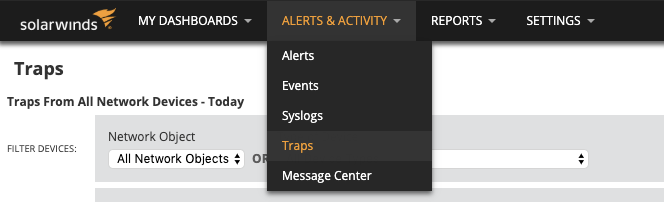
STEP 6. Enter Indeni server IP address as the Source IP Address. This will filter out all incoming traps except the ones that were sent from the given IP. You might need to wait for new alerts to be generated in order to see new traps showing up.
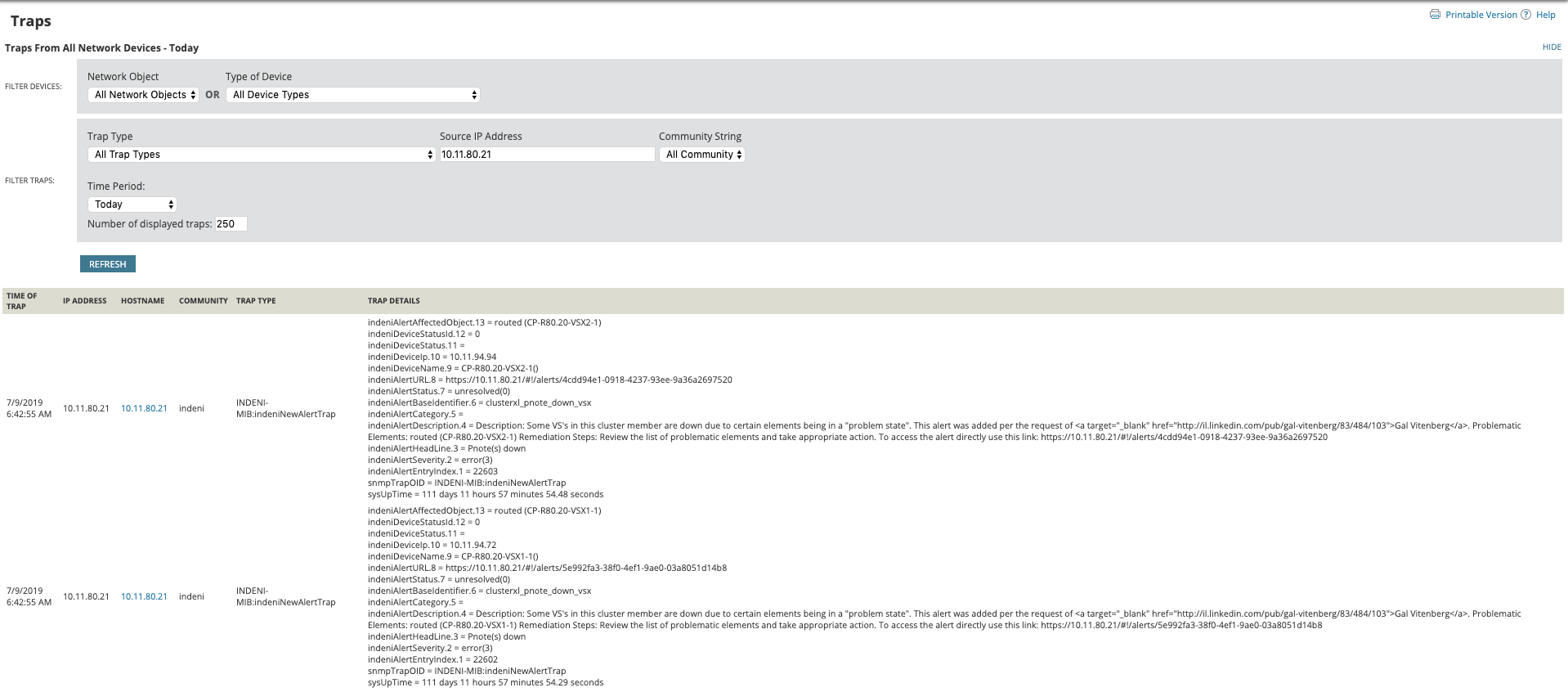
STEP 7. If the trap details are showing the raw OIDs instead of the resolved names, you will need to update the MIB database used by the SolarWinds to the latest version. Follow this guide to update your MIB database. https://support.solarwinds.com/SuccessCenter/s/article/Update-the-SolarWinds-MIB-Database
Trap Types and Fields
The following table lists currently supported trap types.
[table id=24 /]
Each trap might use different OID fields. The follow table demonstrates the fields that might be used by the traps.
[table id=25 /]